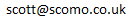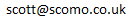
Scott's Fabulous Website
SMCubes Download
SMCubes is a freeware transition plugin for Vegas Video 3, Vegas Movie Studio and all Sony Vegas & Vegas Pro versions (both 32-bit & 64-bit). It divides the screen into cubes and 'explodes' them outwards spinning them around and recombines them back to the transitioned shot. The number of cubes can be changed in the transition properties.
To install, just download and run using the link below. (Both 32-bit & 64-bit versions of the plugin can be installed at the same time on 64-bit systems)
The plugin appears as 'Cubes' in the Transitions list. The plugin can be uninstalled via the usual Add\Remove programs
Download SMCubes.exe v1.5.5 (32-bit) (116KB)
Download SMCubes64.exe v1.5.5 (64-bit) (125KB)
Changes from v1.5.4 to v1.5.5 Installer change only: Locate install folder for versions up to Vegas Pro 18.0.
Changes from v1.5.3 to v1.5.4 Installer change only: Locate install folder for versions up to Vegas Pro 15.0.
Changes from v1.5.2 to v1.5.3 Updated contact email address.
Changes from v1.5.1 to v1.5.2 Installer change only: Locate Vegas Pro 11.0 install folder.
Changes from v1.5 to v1.5.1 Fixed memory leak.
Changes from v1.04.1 to v1.5 Added support for 32-bit float pixel format. Added installer support for Movie Studio. Enabled multi-threaded rendering.
Changes from v1.04 to v1.04.1 Installer changes only: Improved default install folder when 32-bit & 64-bit versions of Vegas installed. Added uninstall.
Changes from v1.03 to v1.04 Added 64-bit support
Changes from v1.02 to v1.03 - Can now keyframe the number of cubes.
Changes from v1.01 to v1.02 - Cube textures were not scaled correctly during transition.
Changes from v1.0 to v1.01 - Installer would not register dll (i.e. would not show up in Vegas Video) if user changed install path from default during install.
SMLuminance Download
SMLuminance is a freeware transition plugin for Vegas Video 3, Vegas Movie Studio and all Sony Vegas & Vegas Pro versions (both 32-bit & 64-bit). It blends from one shot to the next based on either:
a) the luminance of a bitmap (for users of older Vegas versions which don't have the built-in "Gradient Wipe" transition), or
b) the luminance of the incoming & outgoing shots (which simulate a film-like optical dissolve).
(Supported bitmap formats are .bmp, .gif, .png, .jpg, .tiff, .wmf, .emf and .exif)
To install, just download and run using the link below. (Both 32-bit & 64-bit versions of the plugin can be installed at the same time on 64-bit systems)
The plugin appears as 'Luminance' in the Transitions list. The plugin can be uninstalled via the usual Add\Remove programs
Download SMLuminance.exe v1.3.5 (32-bit) (131KB)
Download SMLuminance64.exe v1.3.5 (64-bit) (133KB)
Changes from v1.3.4 to v1.3.5 Installer change only: Locate install folder for versions up to Vegas Pro 18.0.
Changes from v1.3.3 to v1.3.4 Installer change only: Locate install folder for versions up to Vegas Pro 15.0.
Changes from v1.3.2 to v1.3.3 Updated contact email address.
Changes from v1.3.1 to v1.3.2 Installer change only: Locate Vegas Pro 11.0 install folder.
Changes from v1.3 to v1.3.1 Fixed memory leak.
Changes from v1.2.1 to v1.3 Added support for 32-bit float pixel format. Added installer support for Movie Studio. Enabled multi-threaded rendering.
Changes from v1.2 to v1.2.1 Installer changes only: Improved default install folder when 32-bit & 64-bit versions of Vegas installed. Added uninstall.
Changes from v1.1 to v1.2 Added 64-bit support. Fixed bug where radio buttons would not allow you to switch between bitmapand video blend modes.
Changes from v1.0 to v1.1 - Added option to simulate film-like optical dissolves.
Changes from v0.2(beta) to v1.0 - Parameters can now be keyframed.
Copyright 2003-2020 Scott Moore - email: